We’re in the process of switching from a rather feature-barren free Meraki Systems Manager over to the much superior SimpleMDM. This started as a test for a full DEP/MDM workflow, and ended up with us realizing that SimpleMDM is a much cleaner and superior product for an excellent price point (I swear they are not paying me to say this, the product really is amazing, with excellent support).
When we did testing to re-enroll machines via Munki, we ran into a problem where many machines gave the dreaded “no user account” error…
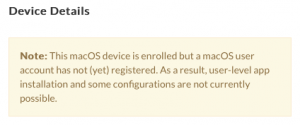
This of course is no fault of SimpleMDM, but rather the enrolling machine which is not properly passing a user to be enrolled. If we were bootstrapping new machines, the next user account to be created would be enrolled – but these are existing 1:1 deployments. Munki installs profiles by running profiles -IF /path/to/profile. I did a little man page reading and found some options in the profiles command that helped out – the -Y or -enrolledUser option! This allows you to pass a specific user short name through to be the enrolled MDM user.
I’ve put together a package with munkipkg for anyone who needs to do this same thing to save you a minute or two. You can find it on my GitHub here.
