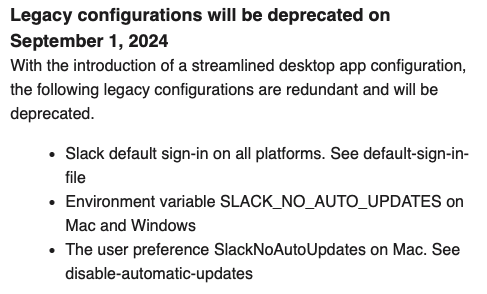Almost four years ago, Slack answered many admins prayers and finally released a method to disable the annoying auto-update tool. This week, in Slack’s “Admin Update” newsletter, they announced the original feature will be deprecated on September 1st, 2024:
While not directly mentioned in the newsletter, there is a new method to disable Slack’s auto-update mechanism, documented here. These newer settings can be delivered with a configuration profile and use the same preferences domain, but have a slightly different layout and use the AutoUpdate key instead of the SlackNoAutoUpdates key. An example configuration profile is below – there are additional settings you can use in the same profile to set the default sign-in. Kudos to the Slack team for not only adding these settings to configuration profile management, but also allowing some settings to be in a “set once” fashion so you can set sane defaults but allow users to customize their workspace.